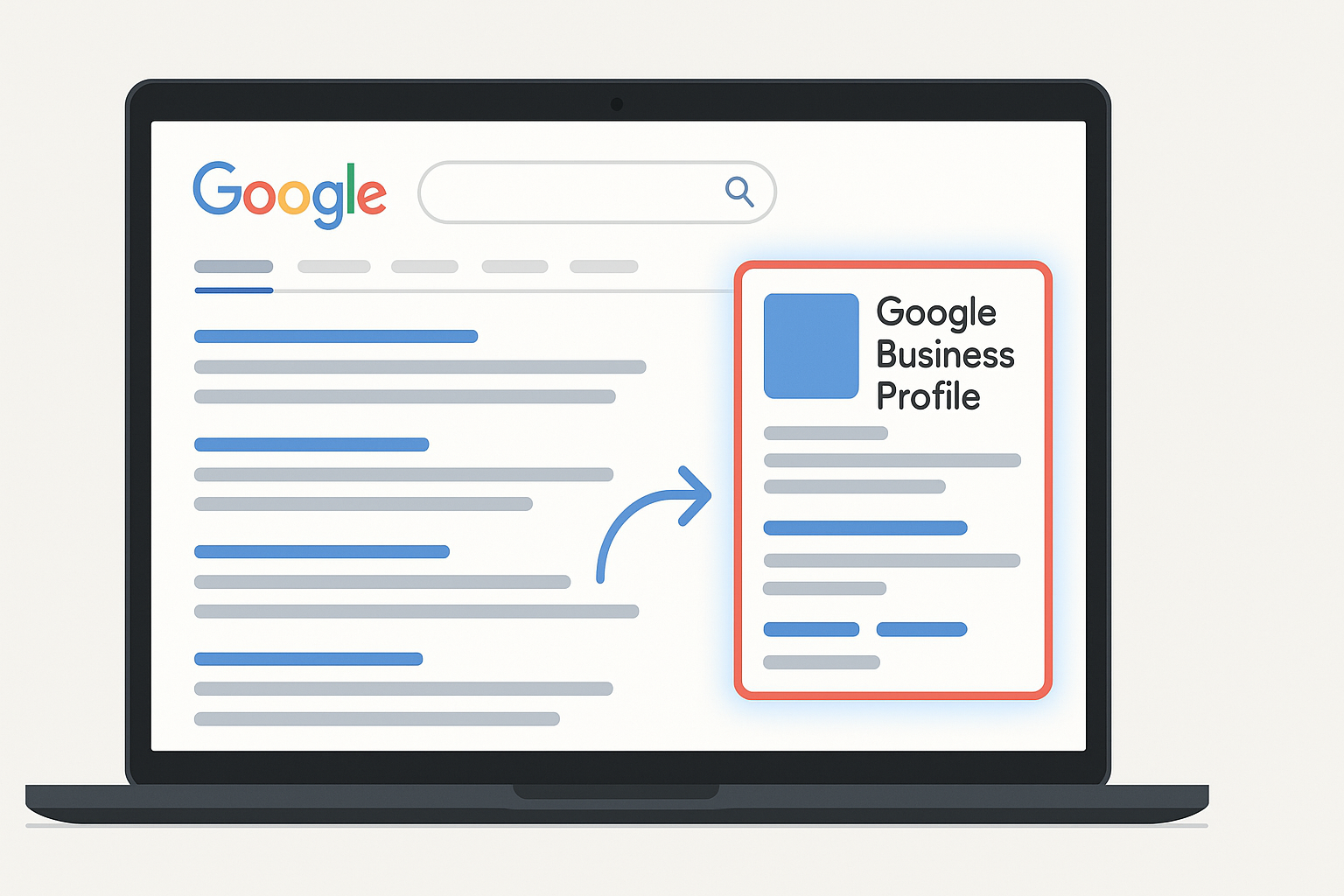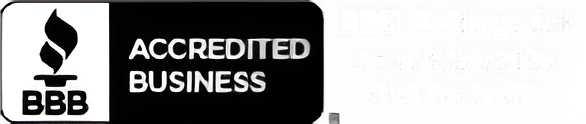Your Google Business Profile is the Local SEO Secret Weapon You Aren’t Paying Enough Attention To
From Yellow Pages to Your Digital Storefront
Some of our clients remember placing their annual ad in the Yellow Pages. So much energy went into crafting the perfect copy, or identifying the perfect categories for the ads to appear. Back then, the perfect yellow pages prominent ad was the ultimate way to get noticed.
It’s been decades since the “phone book” has gone digital, but that same energy and importance needs to shift to your Google Business Profile (GBP). The GBP has become the world’s most-used “directory,” a central hub where potential customers actively seek local businesses.
Yet surprisingly, many companies either overlook their GBP or fail to harness its full potential. You already know that you operate in a competitive local SEO market, and optimizing your Google Business Profile could be your ultimate competitive advantage. We’ve pulled some key resources together to help you learn how to manage your Google Business Profile.
What is Google Business Profile?
Think of your Google Business Profile as your digital storefront. When customers search for your business or services related to what you offer, your GBP is often the first thing they see. It displays essential information like your business name, address, phone number, website, hours, reviews, photos, and more — all before they even visit your site.
Your GBP shapes first impressions and directs customers to take action, whether that’s calling you, getting directions, or clicking to your website.
Why Your GBP is Your Local MVP
An optimized GBP provides consumers with basic information about your business and can drive some significant digital marketing results:
- Visibility: Appearing in local search results and on Google Maps.
- Trust: Building credibility through reviews and consistent information.
- Engagement: Allowing messaging, Q&A, and posts to interact directly with customers.
- Conversions: Driving website visits, phone calls, and foot traffic.
- Authority: Increasing your chances to rank in the highly coveted “local 3-pack.”
According to BrightLocal, 64% of consumers use Google Business Profiles to find a business’s phone number or address. That’s a huge slice of potential customers looking for you — if your profile is ready to capture them.
How to Set Up and Manage Your Google Business Profile
Setting up your GBP is straightforward, but doing it right makes all the difference:
- Go to Google Business Profile Manager: Visit google.com/business and sign in with your Google account. Or, click “Get Started” if you don’t have a Google account handy.
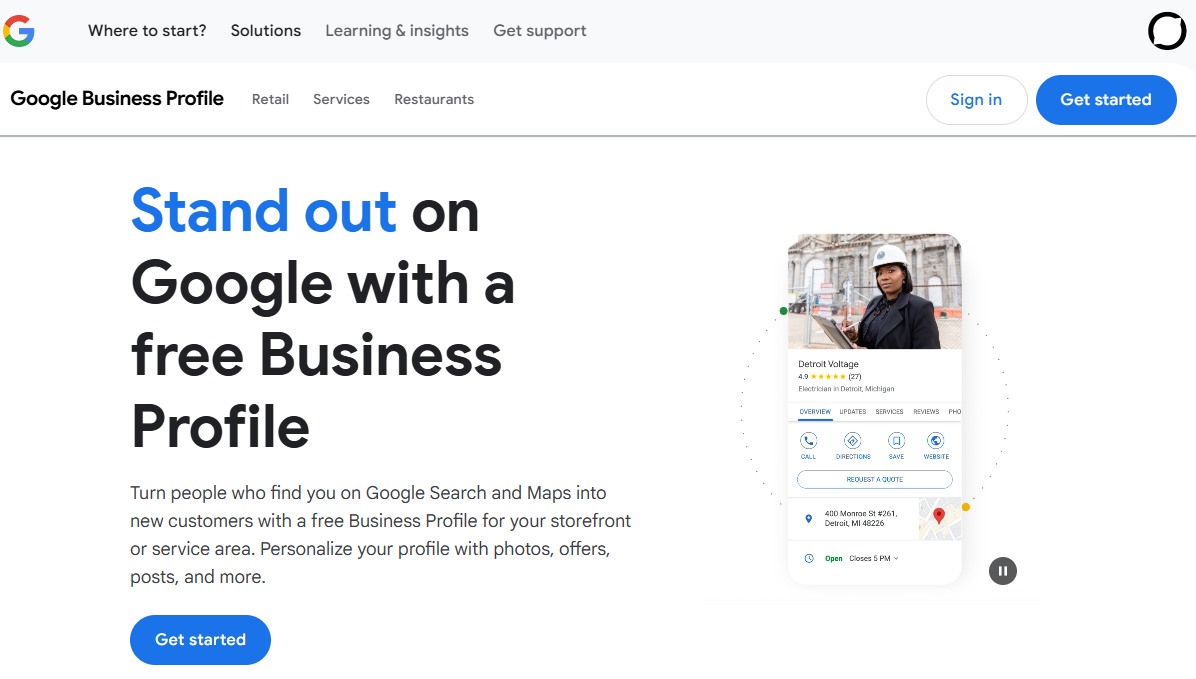
From there, it’s as easy as filling out the information about your business.
- Enter Your Business Name: Use your real-world business name, exactly as customers recognize it.
- Choose the Right Category: Start with your primary service or product. You can add more categories later. There is a bit of science around this, but we’ll need to cover that in another post.
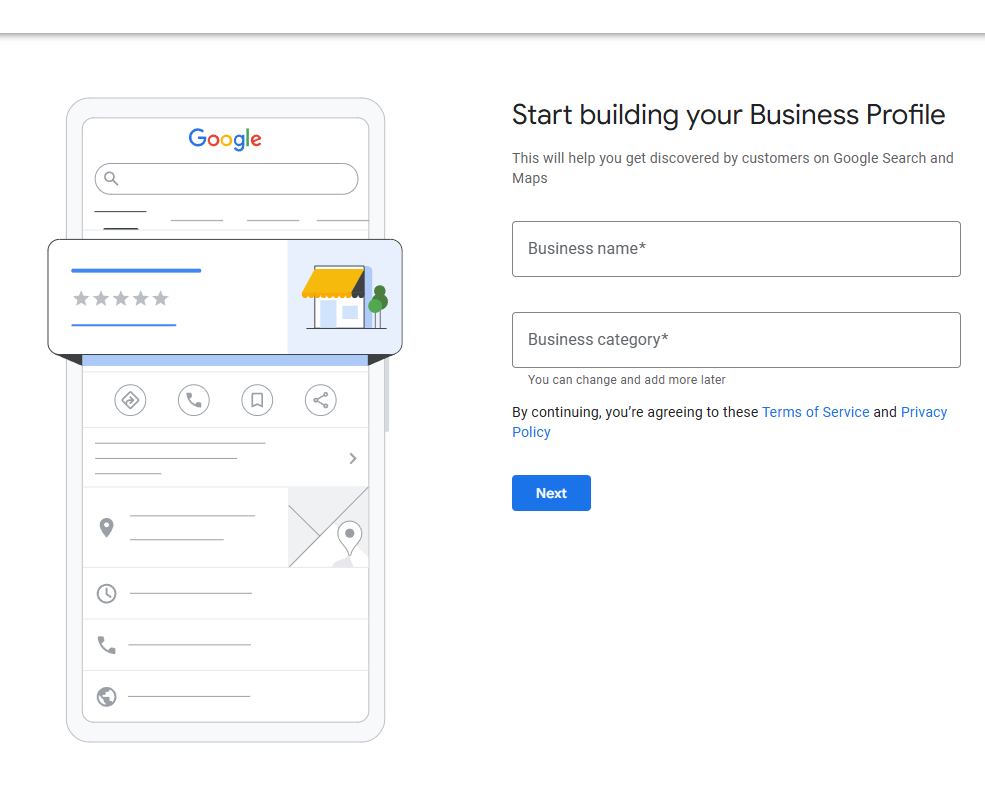
- Add Your Location: If you have a storefront or office customers visit, input your address. For service-area businesses, specify your delivery areas.
- Add Contact Information: Include your phone number and website URL so customers can reach you easily.
- Verify Your Business: Google’s verification techniques have evolved substantially over the past few years. As of 2025, many businesses will be asked to submit a video from their place of business. But, verification can range from the video, to receiving a snail mail postcard, to a quick phone call.
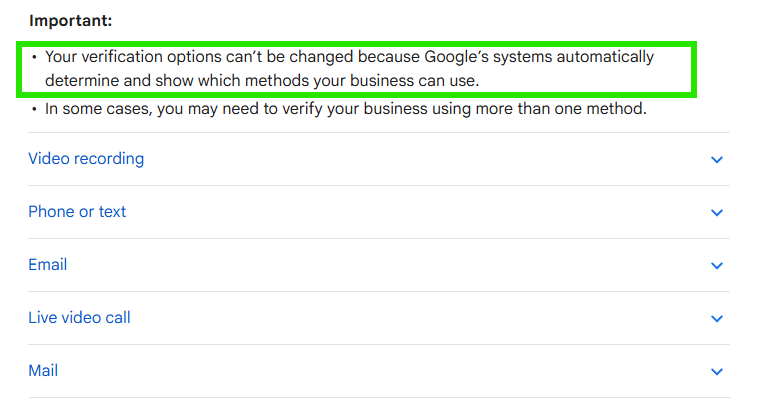
- Complete Your Profile: Once verified, fill in every section — hours, attributes, services, products, photos, and more. The more complete your profile, the better your chances of ranking higher.
IMPORTANT: Make sure your contact information and business hours match on both your Web site and on GBP. If you have multiple locations, you may need to have multiple GBP locations with the proper corresponding business hours.
What Makes a Great Google Business Profile?
In the advertising world, creativity is important. When it comes to your GBP, accuracy is the name of the game. Some businesses try to improve their local seo by stuffing keywords everywhere they can in GBP. This usually hurts you in the long run. Just be accurate!
If you are logged into your account with access to your GBP, you should see a screen similar to this when you search for your business. Maximizing your profile is as simple as working your way through all the icons Google provides to you.
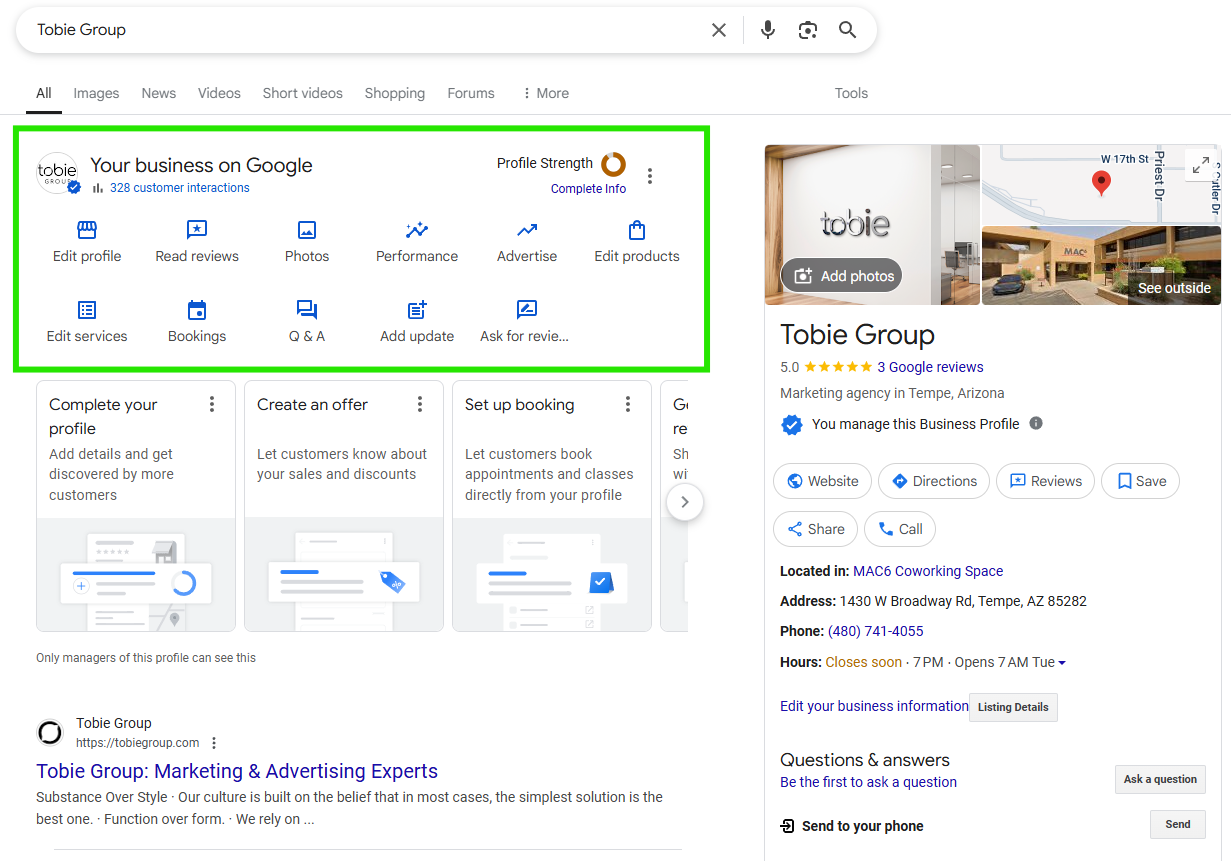
Use Your Real Business Name — exactly as it appears in the real world. Adding extra keywords to “game” the system can hurt you.
Get Your Address Right — consistency across all platforms helps Google trust your listing.
Answer the Phone — an accurate number isn’t enough; someone needs to pick up.
Choose Specific Categories — your primary category should match your main service or product.
Highlight Attributes — “Wheelchair Accessible,” “Family-Friendly,” or “Free Wi-Fi” may sway a customer’s decision.
Update Hours Regularly — especially for holidays or special events.
Link Your Website Correctly — a broken or wrong link kills conversions.
Showcase Products and Services — use strong images, descriptions, and even pricing if applicable.
Upload Quality Photos and Videos — professional-looking, up-to-date visuals matter.
Use Google Posts — keep your listing fresh with updates about offers, events, or news. It’s OK to repurpose some of your social posts here!
Monitor Q&A and Reviews — answer questions and engage with reviews to show you care.
Common GBP Mistakes That Hurt Your Visibility
Some mistakes can quietly tank your local SEO and GBP performance:
- Inconsistent Name, Address, Phone (NAP): Don’t try to “game” the system and stuff your GBP with keywords if they aren’t part of your regular business name. You win in the very short term, but you’ll wind up confusing both Google and customers in the long run.
- Incomplete Listings: Missing or outdated information signals unreliability.
- Ignoring Reviews: A lack of response — especially to negatives — looks bad.
- Low-Quality Images: Poor visuals can make you seem less professional.
- Choosing Too Many Categories: The experts disagree a bit on this, but generally speaking, we think it’s a good idea to choose no more than three categories for GBP. In most cases, we recommend having a primary category and one secondary category.
Tools We Use to Help Monitor Google Business Profile
- Pleper Chrome Extension: Gives great insights on competitor categories, messaging GBP setup.
- Brightlocal: Our go-to for everything local SEO. Also includes reporting functionality that allows us to look at how our clients rank versus competitors’ GBP.
- The “Performance” tab on Google Business Profile’s dashboard: Provides reporting on your GBP’s key metrics.
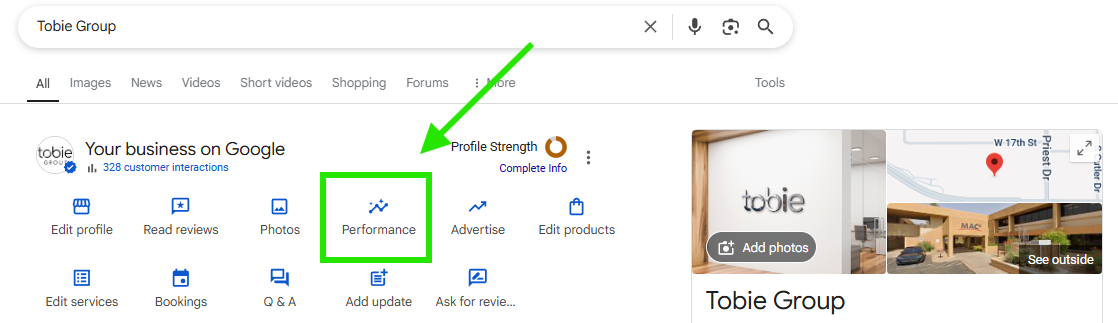
Final Thoughts: Take Control of Your First Impression
Your Google Business Profile isn’t a “nice to have.” It’s a vital, evolving marketing tool that drives trust, traffic, and transactions.
Own it. Optimize it. Let it open doors for your business.